In this blog I talk about VM RAC Database Creation.
Go to DB system Launch Page and click on Launch DB system.
In this part we are going to launch VM standard 2.2 - 2node cluster.
This is in continuation with my blog series of manual launch of OCI services.
You can track the complete series and my other blogs in my KB Blog.
Step 1 - Click on Launch DB system and provide the details.
IN case you are using a trial account then you will have to raise an SR with Oracle to increase your service limits to have 4 oCPUs to allow launch of 2 oCPU x 2 nodes.
Keep the size limited due to limitations put on service limits by OCI.
Step 2 - Name your cluster anything you want
In the next blog I discuss on how to access the servers and view your data.
Go to DB system Launch Page and click on Launch DB system.
In this part we are going to launch VM standard 2.2 - 2node cluster.
This is in continuation with my blog series of manual launch of OCI services.
You can track the complete series and my other blogs in my KB Blog.
Step 1 - Click on Launch DB system and provide the details.
IN case you are using a trial account then you will have to raise an SR with Oracle to increase your service limits to have 4 oCPUs to allow launch of 2 oCPU x 2 nodes.
Keep the size limited due to limitations put on service limits by OCI.
Step 3 - Provide further details.
Step 4 - Provide DB Password and click on Launch finally
Step 5 - Server will go to Provisioning takes - It can take up to 2-4 hours for the service to get launched and servers to be in available state.





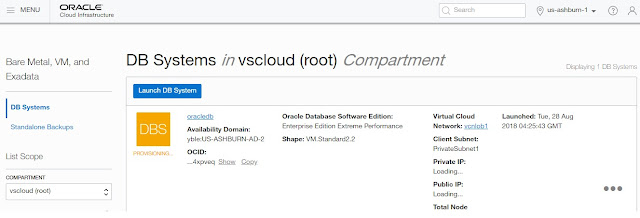


No comments:
Write comments