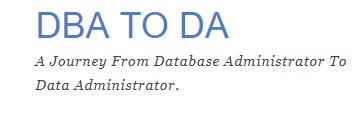In this blog I am going to install Oracle Restart using Silent Method.
UI installations are not always supported for Oracle installations, so understanding to install in Silent is an important aspect.
This blog picks up from one of my previous blogs where I have mentioned all the pre-requisites for 18c Restart install.
Assuming you have completed all the pre-reqs, let's continue from there -
cd /u01/app/180/grid
unzip -qq LINUX.X64_180000_grid_home.zip
Run the Pre-check first to ensure everything is fine
[grid@oelrestart18c grid]$ ./runcluvfy.sh stage -pre crsinst -n oelrestart18c
Verifying Physical Memory ...PASSED
Verifying Available Physical Memory ...PASSED
Verifying Swap Size ...PASSED
Verifying Free Space: oelrestart18c:/usr,oelrestart18c:/var,oelrestart18c:/etc,oelrestart18c:/sbin,oelrestart18c:/tmp ...PASSED
Verifying User Existence: grid ...
Verifying Users With Same UID: 54232 ...PASSED
Verifying User Existence: grid ...PASSED
Verifying Group Existence: asmadmin ...PASSED
Verifying Group Existence: asmdba ...FAILED (PRVG-10461)
Verifying Group Existence: oinstall ...PASSED
Verifying Group Membership: asmdba ...FAILED (PRVG-10460)
Verifying Group Membership: asmadmin ...PASSED
Verifying Group Membership: oinstall(Primary) ...PASSED
Verifying Run Level ...PASSED
Verifying Architecture ...PASSED
Verifying OS Kernel Version ...PASSED
Verifying OS Kernel Parameter: semmsl ...PASSED
Verifying OS Kernel Parameter: semmns ...PASSED
Verifying OS Kernel Parameter: semopm ...PASSED
Verifying OS Kernel Parameter: semmni ...PASSED
Verifying OS Kernel Parameter: shmmax ...PASSED
Verifying OS Kernel Parameter: shmmni ...PASSED
Verifying OS Kernel Parameter: shmall ...PASSED
Verifying OS Kernel Parameter: file-max ...PASSED
Verifying OS Kernel Parameter: ip_local_port_range ...PASSED
Verifying OS Kernel Parameter: rmem_default ...PASSED
Verifying OS Kernel Parameter: rmem_max ...PASSED
Verifying OS Kernel Parameter: wmem_default ...PASSED
Verifying OS Kernel Parameter: wmem_max ...PASSED
Verifying OS Kernel Parameter: aio-max-nr ...PASSED
Verifying OS Kernel Parameter: panic_on_oops ...PASSED
Verifying Package: binutils-2.23.52.0.1 ...PASSED
Verifying Package: compat-libcap1-1.10 ...PASSED
Verifying Package: libgcc-4.8.2 (x86_64) ...PASSED
Verifying Package: libstdc++-4.8.2 (x86_64) ...PASSED
Verifying Package: libstdc++-devel-4.8.2 (x86_64) ...PASSED
Verifying Package: sysstat-10.1.5 ...PASSED
Verifying Package: ksh ...PASSED
Verifying Package: make-3.82 ...PASSED
Verifying Package: glibc-2.17 (x86_64) ...PASSED
Verifying Package: glibc-devel-2.17 (x86_64) ...PASSED
Verifying Package: libaio-0.3.109 (x86_64) ...PASSED
Verifying Package: libaio-devel-0.3.109 (x86_64) ...PASSED
Verifying Package: nfs-utils-1.2.3-15 ...PASSED
Verifying Package: smartmontools-6.2-4 ...PASSED
Verifying Package: net-tools-2.0-0.17 ...PASSED
Verifying Port Availability for component "Oracle Notification Service (ONS)" ...PASSED
Verifying Port Availability for component "Oracle Cluster Synchronization Services (CSSD)" ...PASSED
Verifying Users With Same UID: 0 ...PASSED
Verifying Current Group ID ...PASSED
Verifying Root user consistency ...PASSED
Verifying Package: cvuqdisk-1.0.10-1 ...PASSED
Verifying Host name ...PASSED
Verifying Node Connectivity ...
Verifying Hosts File ...PASSED
Verifying Check that maximum (MTU) size packet goes through subnet ...PASSED
Verifying Node Connectivity ...PASSED
Verifying Multicast or broadcast check ...PASSED
Verifying ASMLib installation and configuration verification. ...
Verifying '/etc/init.d/oracleasm' ...PASSED
Verifying '/dev/oracleasm' ...PASSED
Verifying '/etc/sysconfig/oracleasm' ...PASSED
Verifying ASMLib installation and configuration verification. ...PASSED
Verifying Network Time Protocol (NTP) ...
Verifying '/etc/chrony.conf' ...PASSED
Verifying '/var/run/chronyd.pid' ...PASSED
Verifying Daemon 'chronyd' ...PASSED
Verifying NTP daemon or service using UDP port 123 ...PASSED
Verifying chrony daemon is synchronized with at least one external time source ...PASSED
Verifying Network Time Protocol (NTP) ...PASSED
Verifying Same core file name pattern ...PASSED
Verifying User Mask ...PASSED
Verifying User Not In Group "root": grid ...PASSED
Verifying Time zone consistency ...PASSED
Verifying resolv.conf Integrity …PASSED
Verifying DNS/NIS name service ...PASSED
Verifying Domain Sockets ...PASSED
Verifying /boot mount ...PASSED
Verifying Daemon "avahi-daemon" not configured and running ...PASSED
Verifying Daemon "proxyt" not configured and running ...PASSED
Verifying User Equivalence ...PASSED
Verifying /dev/shm mounted as temporary file system ...PASSED
Verifying File system mount options for path /var ...PASSED
Verifying zeroconf check ...PASSED
Verifying ASM Filter Driver configuration ...PASSED
Pre-check for cluster services setup was unsuccessful on all the nodes.
Failures were encountered during execution of CVU verification request "stage -pre crsinst".
Verifying Group Existence: asmdba ...FAILED
oelrestart18c: PRVG-10461 : Group "asmdba" selected for privileges "OSDBA" does
not exist on node "oelrestart18c".
Verifying Group Membership: asmdba ...FAILED
oelrestart18c: PRVG-10460 : User "grid" does not belong to group "asmdba"
selected for privileges "OSDBA" on node "oelrestart18c".
Verifying resolv.conf Integrity ...FAILED
oelrestart18c: PRVG-13159 : On node "oelrestart18c" the file "/etc/resolv.conf"
could not be parsed because the file is empty.
CVU operation performed: stage -pre crsinst
Date: Sep 12, 2018 5:44:03 AM
CVU home: /u01/app/180/grid/
User: grid
The Next Step is actually to prepare a response file. You can see my detailed response file below.
[grid@oelrestart18c ~]$ cat grid.rsp
###############################################################################
## Copyright(c) Oracle Corporation 1998,2018. All rights reserved. ##
## ##
## Specify values for the variables listed below to customize ##
## your installation. ##
## ##
## Each variable is associated with a comment. The comment ##
## can help to populate the variables with the appropriate ##
## values. ##
## ##
## IMPORTANT NOTE: This file contains plain text passwords and ##
## should be secured to have read permission only by oracle user ##
## or db administrator who owns this installation. ##
## ##
###############################################################################
###############################################################################
## ##
## Instructions to fill this response file ##
## To register and configure 'Grid Infrastructure for Cluster' ##
## - Fill out sections A,B,C,D,E,F and G ##
## - Fill out section G if OCR and voting disk should be placed on ASM ##
## ##
## To register and configure 'Grid Infrastructure for Standalone server' ##
## - Fill out sections A,B and G ##
## ##
## To register software for 'Grid Infrastructure' ##
## - Fill out sections A,B and D ##
## - Provide the cluster nodes in section D when choosing CRS_SWONLY as ##
## installation option in section A ##
## ##
## To upgrade clusterware and/or Automatic storage management of earlier ##
## releases ##
## - Fill out sections A,B,C,D and H ##
## ##
## To add more nodes to the cluster ##
## - Fill out sections A and D ##
## - Provide the cluster nodes in section D when choosing CRS_ADDNODE as ##
## installation option in section A ##
## ##
###############################################################################
#------------------------------------------------------------------------------
# Do not change the following system generated value.
#------------------------------------------------------------------------------
oracle.install.responseFileVersion=/oracle/install/rspfmt_crsinstall_response_schema_v18.0.0
###############################################################################
# #
# SECTION A - BASIC #
# #
###############################################################################
#-------------------------------------------------------------------------------
# Specify the location which holds the inventory files.
# This is an optional parameter if installing on
# Windows based Operating System.
#-------------------------------------------------------------------------------
INVENTORY_LOCATION=/u01/app/oraInventory
#-------------------------------------------------------------------------------
# Specify the installation option.
# Allowed values: CRS_CONFIG or HA_CONFIG or UPGRADE or CRS_SWONLY or HA_SWONLY
# - CRS_CONFIG : To register home and configure Grid Infrastructure for cluster
# - HA_CONFIG : To register home and configure Grid Infrastructure for stand alone server
# - UPGRADE : To register home and upgrade clusterware software of earlier release
# - CRS_SWONLY : To register Grid Infrastructure Software home (can be configured for cluster
# or stand alone server later)
# - HA_SWONLY : To register Grid Infrastructure Software home (can be configured for stand
# alone server later. This is only supported on Windows.)
# - CRS_ADDNODE : To add more nodes to the cluster
# - CRS_DELETE_NODE : To delete nodes to the cluster
#-------------------------------------------------------------------------------
oracle.install.option=HA_CONFIG
#-------------------------------------------------------------------------------
# Specify the complete path of the Oracle Base.
#-------------------------------------------------------------------------------
ORACLE_BASE=/u01/app/grid
################################################################################
# #
# SECTION B - GROUPS #
# #
# The following three groups need to be assigned for all GI installations. #
# OSDBA and OSOPER can be the same or different. OSASM must be different #
# than the other two. #
# The value to be specified for OSDBA, OSOPER and OSASM group is only for #
# Unix based Operating System. #
# These groups are not required for upgrades, as they will be determined #
# from the Oracle home to upgrade. #
# #
################################################################################
#-------------------------------------------------------------------------------
# The OSDBA_GROUP is the OS group which is to be granted SYSDBA privileges.
#-------------------------------------------------------------------------------
oracle.install.asm.OSDBA=oinstall
#-------------------------------------------------------------------------------
# The OSOPER_GROUP is the OS group which is to be granted SYSOPER privileges.
# The value to be specified for OSOPER group is optional.
# Value should not be provided if configuring Client Cluster - i.e. storageOption=CLIENT_ASM_STORAGE.
#-------------------------------------------------------------------------------
oracle.install.asm.OSOPER=
#-------------------------------------------------------------------------------
# The OSASM_GROUP is the OS group which is to be granted SYSASM privileges. This
# must be different than the previous two.
#-------------------------------------------------------------------------------
oracle.install.asm.OSASM=asmadmin
################################################################################
# #
# SECTION C - SCAN #
# #
################################################################################
#-------------------------------------------------------------------------------
# Specify the type of SCAN configuration for the cluster
# Allowed values : LOCAL_SCAN and SHARED_SCAN
#-------------------------------------------------------------------------------
oracle.install.crs.config.scanType=LOCAL_SCAN
#-------------------------------------------------------------------------------
# Applicable only if SHARED_SCAN is being configured for cluster
# Specify the path to the SCAN client data file
#-------------------------------------------------------------------------------
oracle.install.crs.config.SCANClientDataFile=
#-------------------------------------------------------------------------------
# Specify a name for SCAN
# Applicable if LOCAL_SCAN is being configured for the cluster
# If you choose to configure the cluster with GNS with Auto assigned Node VIPs(DHCP),then the scanName should be specified in the format of 'SCAN name.Cluster name.GNS sub-domain'
#-------------------------------------------------------------------------------
oracle.install.crs.config.gpnp.scanName=
#-------------------------------------------------------------------------------
# Specify a unused port number for SCAN service
#-------------------------------------------------------------------------------
oracle.install.crs.config.gpnp.scanPort=
################################################################################
# #
# SECTION D - CLUSTER & GNS #
# #
################################################################################
#-------------------------------------------------------------------------------
# Specify the required cluster configuration
# Allowed values: STANDALONE, DOMAIN, MEMBERDB, MEMBERAPP
#-------------------------------------------------------------------------------
oracle.install.crs.config.ClusterConfiguration=STANDALONE
#-------------------------------------------------------------------------------
# Specify 'true' if you would like to configure the cluster as Extended, else
# specify 'false'
#
# Applicable only for STANDALONE and DOMAIN cluster configuration
#-------------------------------------------------------------------------------
oracle.install.crs.config.configureAsExtendedCluster=false
#-------------------------------------------------------------------------------
# Specify the Member Cluster Manifest file
#
# Applicable only for MEMBERDB and MEMBERAPP cluster configuration
#-------------------------------------------------------------------------------
oracle.install.crs.config.memberClusterManifestFile=
#-------------------------------------------------------------------------------
# Specify a name for the Cluster you are creating.
#
# The maximum length allowed for clustername is 15 characters. The name can be
# any combination of lower and uppercase alphabets (A - Z), (0 - 9), hyphen(-)
# and underscore(_).
#
# Applicable only for STANDALONE and DOMAIN cluster configuration
#-------------------------------------------------------------------------------
oracle.install.crs.config.clusterName=
#-------------------------------------------------------------------------------
# Applicable only for STANDALONE, DOMAIN, MEMBERDB cluster configuration.
# Specify 'true' if you would like to configure Grid Naming Service(GNS), else
# specify 'false'
#-------------------------------------------------------------------------------
oracle.install.crs.config.gpnp.configureGNS=false
#-------------------------------------------------------------------------------
# Applicable only for STANDALONE and DOMAIN cluster configuration if you choose to configure GNS.
# Specify 'true' if you would like to assign SCAN name VIP and Node VIPs by DHCP
# , else specify 'false'
#-------------------------------------------------------------------------------
oracle.install.crs.config.autoConfigureClusterNodeVIP=false
#-------------------------------------------------------------------------------
# Applicable only if you choose to configure GNS.
# Specify the type of GNS configuration for cluster
# Allowed values are: CREATE_NEW_GNS and USE_SHARED_GNS
# Only USE_SHARED_GNS value is allowed for MEMBERDB cluster configuration.
#-------------------------------------------------------------------------------
oracle.install.crs.config.gpnp.gnsOption=CREATE_NEW_GNS
#-------------------------------------------------------------------------------
# Applicable only if SHARED_GNS is being configured for cluster
# Specify the path to the GNS client data file
#-------------------------------------------------------------------------------
oracle.install.crs.config.gpnp.gnsClientDataFile=
#-------------------------------------------------------------------------------
# Applicable only for STANDALONE and DOMAIN cluster configuration if you choose to
# configure GNS for this cluster oracle.install.crs.config.gpnp.gnsOption=CREATE_NEW_GNS
# Specify the GNS subdomain and an unused virtual hostname for GNS service
#-------------------------------------------------------------------------------
oracle.install.crs.config.gpnp.gnsSubDomain=
oracle.install.crs.config.gpnp.gnsVIPAddress=
#-------------------------------------------------------------------------------
# Specify the list of sites - only if configuring an Extended Cluster
#-------------------------------------------------------------------------------
oracle.install.crs.config.sites=
#-------------------------------------------------------------------------------
# Specify the list of nodes that have to be configured to be part of the cluster.
#
# The list should a comma-separated list of tuples. Each tuple should be a
# colon-separated string that contains
# - 1 field if you have chosen CRS_SWONLY as installation option, or
# - 1 field if configuring an Application Cluster, or
# - 3 fields if configuring a Flex Cluster
# - 3 fields if adding more nodes to the configured cluster, or
# - 4 fields if configuring an Extended Cluster
#
# The fields should be ordered as follows:
# 1. The first field should be the public node name.
# 2. The second field should be the virtual host name
# (Should be specified as AUTO if you have chosen 'auto configure for VIP'
# i.e. autoConfigureClusterNodeVIP=true)
# 3. The third field indicates the role of node (HUB,LEAF). This has to
# be provided only if Flex Cluster is being configured.
# For Extended Cluster only HUB should be specified for all nodes
# 4. The fourth field indicates the site designation for the node. To be specified only if configuring an Extended Cluster.
# The 2nd and 3rd fields are not applicable if you have chosen CRS_SWONLY as installation option
# The 2nd and 3rd fields are not applicable if configuring an Application Cluster
#
# Examples
# For registering GI for a cluster software: oracle.install.crs.config.clusterNodes=node1,node2
# For adding more nodes to the configured cluster: oracle.install.crs.config.clusterNodes=node1:node1-vip:HUB,node2:node2-vip:LEAF
# For configuring Application Cluster: oracle.install.crs.config.clusterNodes=node1,node2
# For configuring Flex Cluster: oracle.install.crs.config.clusterNodes=node1:node1-vip:HUB,node2:node2-vip:LEAF
# For configuring Extended Cluster: oracle.install.crs.config.clusterNodes=node1:node1-vip:HUB:site1,node2:node2-vip:HUB:site2
# You can specify a range of nodes in the tuple using colon separated fields of format
# hostnameprefix:lowerbound-upperbound:hostnamesuffix:vipsuffix:role of node
#
#-------------------------------------------------------------------------------
oracle.install.crs.config.clusterNodes=
#-------------------------------------------------------------------------------
# The value should be a comma separated strings where each string is as shown below
# InterfaceName:SubnetAddress:InterfaceType
# where InterfaceType can be either "1", "2", "3", "4", or "5"
# InterfaceType stand for the following values
# - 1 : PUBLIC
# - 2 : PRIVATE
# - 3 : DO NOT USE
# - 4 : ASM
# - 5 : ASM & PRIVATE
#
# For example: eth0:140.87.24.0:1,eth1:10.2.1.0:2,eth2:140.87.52.0:3
#
#-------------------------------------------------------------------------------
oracle.install.crs.config.networkInterfaceList=
#------------------------------------------------------------------------------
# Create a separate ASM DiskGroup to store GIMR data.
# Specify 'true' if you would like to separate GIMR data with clusterware data,
# else specify 'false'
# Value should be 'true' for DOMAIN cluster configurations
# Value can be true/false for STANDALONE cluster configurations.
#------------------------------------------------------------------------------
oracle.install.asm.configureGIMRDataDG=false
################################################################################
# #
# SECTION E - STORAGE #
# #
################################################################################
#-------------------------------------------------------------------------------
# Specify the type of storage to use for Oracle Cluster Registry(OCR) and Voting
# Disks files
# - FLEX_ASM_STORAGE
# - CLIENT_ASM_STORAGE
#
# Applicable only for MEMBERDB cluster configuration
#-------------------------------------------------------------------------------
oracle.install.crs.config.storageOption=
################################################################################
# #
# SECTION F - IPMI #
# #
################################################################################
#-------------------------------------------------------------------------------
# Specify 'true' if you would like to configure Intelligent Power Management interface
# (IPMI), else specify 'false'
#-------------------------------------------------------------------------------
oracle.install.crs.config.useIPMI=false
#-------------------------------------------------------------------------------
# Applicable only if you choose to configure IPMI
# i.e. oracle.install.crs.config.useIPMI=true
# Specify the username and password for using IPMI service
#-------------------------------------------------------------------------------
oracle.install.crs.config.ipmi.bmcUsername=
oracle.install.crs.config.ipmi.bmcPassword=
################################################################################
# #
# SECTION G - ASM #
# #
################################################################################
#-------------------------------------------------------------------------------
# ASM Storage Type
# Allowed values are : ASM and ASM_ON_NAS
# ASM_ON_NAS applicable only if
# oracle.install.crs.config.ClusterConfiguration=STANDALONE
#-------------------------------------------------------------------------------
oracle.install.asm.storageOption=ASM
#-------------------------------------------------------------------------------
# NAS location to create ASM disk group for storing OCR/VDSK
# Specify the NAS location where you want the ASM disk group to be created
# to be used to store OCR/VDSK files
# Applicable only if oracle.install.asm.storageOption=ASM_ON_NAS
#-------------------------------------------------------------------------------
oracle.install.asmOnNAS.ocrLocation=
#------------------------------------------------------------------------------
# Create a separate ASM DiskGroup on NAS to store GIMR data
# Specify 'true' if you would like to separate GIMR data with clusterware data, else
# specify 'false'
# Applicable only if oracle.install.asm.storageOption=ASM_ON_NAS
#------------------------------------------------------------------------------
oracle.install.asmOnNAS.configureGIMRDataDG=false
#-------------------------------------------------------------------------------
# NAS location to create ASM disk group for storing GIMR data
# Specify the NAS location where you want the ASM disk group to be created
# to be used to store the GIMR database
# Applicable only if oracle.install.asm.storageOption=ASM_ON_NAS
# and oracle.install.asmOnNAS.configureGIMRDataDG=true
#-------------------------------------------------------------------------------
oracle.install.asmOnNAS.gimrLocation=
#-------------------------------------------------------------------------------
# Password for SYS user of Oracle ASM
#-------------------------------------------------------------------------------
oracle.install.asm.SYSASMPassword=Oracle123
#-------------------------------------------------------------------------------
# The ASM DiskGroup
#
# Example: oracle.install.asm.diskGroup.name=data
#
#-------------------------------------------------------------------------------
oracle.install.asm.diskGroup.name=DATA
#-------------------------------------------------------------------------------
# Redundancy level to be used by ASM.
# It can be one of the following
# - NORMAL
# - HIGH
# - EXTERNAL
# - FLEX# - EXTENDED (required if oracle.install.crs.config.ClusterConfiguration=EXTENDED)
# Example: oracle.install.asm.diskGroup.redundancy=NORMAL
#
#-------------------------------------------------------------------------------
oracle.install.asm.diskGroup.redundancy=NORMAL
#-------------------------------------------------------------------------------
# Allocation unit size to be used by ASM.
# It can be one of the following values
# - 1
# - 2
# - 4
# - 8
# - 16
# Example: oracle.install.asm.diskGroup.AUSize=4
# size unit is MB
#
#-------------------------------------------------------------------------------
oracle.install.asm.diskGroup.AUSize=4
#-------------------------------------------------------------------------------
# Failure Groups for the disk group
# If configuring for Extended cluster specify as list of "failure group name:site"
# tuples.
# Else just specify as list of failure group names
#-------------------------------------------------------------------------------
oracle.install.asm.diskGroup.FailureGroups=
#-------------------------------------------------------------------------------
# List of disks and their failure groups to create a ASM DiskGroup
# (Use this if each of the disks have an associated failure group)
# Failure Groups are not required if oracle.install.asm.diskGroup.redundancy=EXTERNAL
# Example:
# For Unix based Operating System:
# oracle.install.asm.diskGroup.disksWithFailureGroupNames=/oracle/asm/disk1,FGName,/oracle/asm/disk2,FGName
# For Windows based Operating System:
# oracle.install.asm.diskGroup.disksWithFailureGroupNames=\\.\ORCLDISKDATA0,FGName,\\.\ORCLDISKDATA1,FGName
#
#-------------------------------------------------------------------------------
oracle.install.asm.diskGroup.disksWithFailureGroupNames=/dev/oracleasm/disks/OCR_VOTE1,,/dev/oracleasm/disks/OCR_VOTE2,,/dev/oracleasm/disks/OCR_VOTE3,
#-------------------------------------------------------------------------------
# List of disks to create a ASM DiskGroup
# (Use this variable only if failure groups configuration is not required)
# Example:
# For Unix based Operating System:
# oracle.install.asm.diskGroup.disks=/oracle/asm/disk1,/oracle/asm/disk2
# For Windows based Operating System:
# oracle.install.asm.diskGroup.disks=\\.\ORCLDISKDATA0,\\.\ORCLDISKDATA1
#
#-------------------------------------------------------------------------------
oracle.install.asm.diskGroup.disks=/dev/oracleasm/disks/OCR_VOTE1,/dev/oracleasm/disks/OCR_VOTE2,/dev/oracleasm/disks/OCR_VOTE3
#-------------------------------------------------------------------------------
# List of failure groups to be marked as QUORUM.
# Quorum failure groups contain only voting disk data, no user data is stored
# Example:
# oracle.install.asm.diskGroup.quorumFailureGroupNames=FGName1,FGName2
#-------------------------------------------------------------------------------
oracle.install.asm.diskGroup.quorumFailureGroupNames=
#-------------------------------------------------------------------------------
# The disk discovery string to be used to discover the disks used create a ASM DiskGroup
#
# Example:
# For Unix based Operating System:
# oracle.install.asm.diskGroup.diskDiscoveryString=/oracle/asm/*
# For Windows based Operating System:
# oracle.install.asm.diskGroup.diskDiscoveryString=\\.\ORCLDISK*
#
#-------------------------------------------------------------------------------
oracle.install.asm.diskGroup.diskDiscoveryString=/dev/oracleasm/disks/*
#-------------------------------------------------------------------------------
# Password for ASMSNMP account
# ASMSNMP account is used by Oracle Enterprise Manager to monitor Oracle ASM instances
#-------------------------------------------------------------------------------
oracle.install.asm.monitorPassword=Oracle123
#-------------------------------------------------------------------------------
# GIMR Storage data ASM DiskGroup
# Applicable only when
# oracle.install.asm.configureGIMRDataDG=true
# Example: oracle.install.asm.GIMRDG.name=MGMT
#
#-------------------------------------------------------------------------------
oracle.install.asm.gimrDG.name=
#-------------------------------------------------------------------------------
# Redundancy level to be used by ASM.
# It can be one of the following
# - NORMAL
# - HIGH
# - EXTERNAL
# - FLEX# - EXTENDED (only if oracle.install.crs.config.ClusterConfiguration=EXTENDED)
# Example: oracle.install.asm.gimrDG.redundancy=NORMAL
#
#-------------------------------------------------------------------------------
oracle.install.asm.gimrDG.redundancy=
#-------------------------------------------------------------------------------
# Allocation unit size to be used by ASM.
# It can be one of the following values
# - 1
# - 2
# - 4
# - 8
# - 16
# Example: oracle.install.asm.gimrDG.AUSize=4
# size unit is MB
#
#-------------------------------------------------------------------------------
oracle.install.asm.gimrDG.AUSize=1
#-------------------------------------------------------------------------------
# Failure Groups for the GIMR storage data ASM disk group
# If configuring for Extended cluster specify as list of "failure group name:site"
# tuples.
# Else just specify as list of failure group names
#-------------------------------------------------------------------------------
oracle.install.asm.gimrDG.FailureGroups=
#-------------------------------------------------------------------------------
# List of disks and their failure groups to create GIMR data ASM DiskGroup
# (Use this if each of the disks have an associated failure group)
# Failure Groups are not required if oracle.install.asm.gimrDG.redundancy=EXTERNAL
# Example:
# For Unix based Operating System:
# oracle.install.asm.gimrDG.disksWithFailureGroupNames=/oracle/asm/disk1,FGName,/oracle/asm/disk2,FGName
# For Windows based Operating System:
# oracle.install.asm.gimrDG.disksWithFailureGroupNames=\\.\ORCLDISKDATA0,FGName,\\.\ORCLDISKDATA1,FGName
#
#-------------------------------------------------------------------------------
oracle.install.asm.gimrDG.disksWithFailureGroupNames=
#-------------------------------------------------------------------------------
# List of disks to create GIMR data ASM DiskGroup
# (Use this variable only if failure groups configuration is not required)
# Example:
# For Unix based Operating System:
# oracle.install.asm.gimrDG.disks=/oracle/asm/disk1,/oracle/asm/disk2
# For Windows based Operating System:
# oracle.install.asm.gimrDG.disks=\\.\ORCLDISKDATA0,\\.\ORCLDISKDATA1
#
#-------------------------------------------------------------------------------
oracle.install.asm.gimrDG.disks=
#-------------------------------------------------------------------------------
# List of failure groups to be marked as QUORUM.
# Quorum failure groups contain only voting disk data, no user data is stored
# Example:
# oracle.install.asm.gimrDG.quorumFailureGroupNames=FGName1,FGName2
#-------------------------------------------------------------------------------
oracle.install.asm.gimrDG.quorumFailureGroupNames=
#-------------------------------------------------------------------------------
# Configure AFD - ASM Filter Driver
# Applicable only for FLEX_ASM_STORAGE option
# Specify 'true' if you want to configure AFD, else specify 'false'
#-------------------------------------------------------------------------------
oracle.install.asm.configureAFD=false
#-------------------------------------------------------------------------------
# Configure RHPS - Rapid Home Provisioning Service
# Applicable only for DOMAIN cluster configuration
# Specify 'true' if you want to configure RHP service, else specify 'false'
#-------------------------------------------------------------------------------
oracle.install.crs.configureRHPS=false
################################################################################
# #
# SECTION H - UPGRADE #
# #
################################################################################
#-------------------------------------------------------------------------------
# Specify whether to ignore down nodes during upgrade operation.
# Value should be 'true' to ignore down nodes otherwise specify 'false'
#-------------------------------------------------------------------------------
oracle.install.crs.config.ignoreDownNodes=false
################################################################################
# #
# MANAGEMENT OPTIONS #
# #
################################################################################
#-------------------------------------------------------------------------------
# Specify the management option to use for managing Oracle Grid Infrastructure
# Options are:
# 1. CLOUD_CONTROL - If you want to manage your Oracle Grid Infrastructure with Enterprise Manager Cloud Control.
# 2. NONE -If you do not want to manage your Oracle Grid Infrastructure with Enterprise Manager Cloud Control.
#-------------------------------------------------------------------------------
oracle.install.config.managementOption=NONE
#-------------------------------------------------------------------------------
# Specify the OMS host to connect to Cloud Control.
# Applicable only when oracle.install.config.managementOption=CLOUD_CONTROL
#-------------------------------------------------------------------------------
oracle.install.config.omsHost=
#-------------------------------------------------------------------------------
# Specify the OMS port to connect to Cloud Control.
# Applicable only when oracle.install.config.managementOption=CLOUD_CONTROL
#-------------------------------------------------------------------------------
oracle.install.config.omsPort=0
#-------------------------------------------------------------------------------
# Specify the EM Admin user name to use to connect to Cloud Control.
# Applicable only when oracle.install.config.managementOption=CLOUD_CONTROL
#-------------------------------------------------------------------------------
oracle.install.config.emAdminUser=
#-------------------------------------------------------------------------------
# Specify the EM Admin password to use to connect to Cloud Control.
# Applicable only when oracle.install.config.managementOption=CLOUD_CONTROL
#-------------------------------------------------------------------------------
oracle.install.config.emAdminPassword=
################################################################################
# #
# Root script execution configuration #
# #
################################################################################
#-------------------------------------------------------------------------------------------------------
# Specify the root script execution mode.
#
# - true : To execute the root script automatically by using the appropriate configuration methods.
# - false : To execute the root script manually.
#
# If this option is selected, password should be specified on the console.
#-------------------------------------------------------------------------------------------------------
oracle.install.crs.rootconfig.executeRootScript=false
#--------------------------------------------------------------------------------------
# Specify the configuration method to be used for automatic root script execution.
#
# Following are the possible choices:
# - ROOT
# - SUDO
#--------------------------------------------------------------------------------------
oracle.install.crs.rootconfig.configMethod=
#--------------------------------------------------------------------------------------
# Specify the absolute path of the sudo program.
#
# Applicable only when SUDO configuration method was chosen.
#--------------------------------------------------------------------------------------
oracle.install.crs.rootconfig.sudoPath=
#--------------------------------------------------------------------------------------
# Specify the name of the user who is in the sudoers list.
#
# Applicable only when SUDO configuration method was chosen.
#--------------------------------------------------------------------------------------
oracle.install.crs.rootconfig.sudoUserName=
#--------------------------------------------------------------------------------------
# Specify the nodes batch map.
#
# This should be a comma separated list of node:batch pairs.
# During upgrade, you can sequence the automatic execution of root scripts
# by pooling the nodes into batches.
# A maximum of three batches can be specified.
# Installer will execute the root scripts on all the nodes in one batch before
# proceeding to next batch.
# Root script execution on the local node must be in Batch 1.
# Only one type of node role can be used for each batch.
# Root script execution should be done first in all HUB nodes and then, when
# existent, in all the LEAF nodes.
#
# Examples:
# 1. oracle.install.crs.config.batchinfo=HUBNode1:1,HUBNode2:2,HUBNode3:2,LEAFNode4:3
# 2. oracle.install.crs.config.batchinfo=HUBNode1:1,LEAFNode2:2,LEAFNode3:2,LEAFNode4:2
# 3. oracle.install.crs.config.batchinfo=HUBNode1:1,HUBNode2:1,LEAFNode3:2,LEAFNode4:3
#
# Applicable only for UPGRADE install option.
#--------------------------------------------------------------------------------------
oracle.install.crs.config.batchinfo=
################################################################################
# #
# APPLICATION CLUSTER OPTIONS #
# #
################################################################################
#-------------------------------------------------------------------------------
# Specify the Virtual hostname to configure virtual access for your Application
# The value to be specified for Virtual hostname is optional.
#-------------------------------------------------------------------------------
oracle.install.crs.app.applicationAddress=
#################################################################################
# #
# DELETE NODE OPTIONS #
# #
#################################################################################
#--------------------------------------------------------------------------------
# Specify the node names to delete nodes from cluster.
# Delete node will be performed only for the remote nodes from the cluster.
#--------------------------------------------------------------------------------
oracle.install.crs.deleteNode.nodes=
However, the key parameters which are to be worked upon are as below.
INVENTORY_LOCATION=/u01/app/oraInventory
oracle.install.option=HA_CONFIG
ORACLE_BASE=/u01/app/grid
oracle.install.asm.OSDBA=oinstall
oracle.install.asm.OSOPER=
oracle.install.asm.OSASM=asmadmin
oracle.install.crs.config.ClusterConfiguration=STANDALONE
oracle.install.asm.SYSASMPassword=Oracle123
oracle.install.asm.diskGroup.name=DATA
oracle.install.asm.diskGroup.redundancy=NORMAL
oracle.install.asm.diskGroup.AUSize=4
oracle.install.asm.diskGroup.FailureGroups=
oracle.install.asm.diskGroup.disksWithFailureGroupNames=/dev/oracleasm/disks/OCR_VOTE1,,/dev/oracleasm/disks/OCR_VOTE2,,/dev/oracleasm/disks/OCR_VOTE3,
oracle.install.asm.diskGroup.disks=/dev/oracleasm/disks/OCR_VOTE1,/dev/oracleasm/disks/OCR_VOTE2,/dev/oracleasm/disks/OCR_VOTE3
oracle.install.asm.diskGroup.quorumFailureGroupNames=
oracle.install.asm.diskGroup.diskDiscoveryString=/dev/oracleasm/disks/*
oracle.install.asm.monitorPassword=Oracle123
oracle.install.crs.rootconfig.executeRootScript=false
Now we do the installation.
[grid@oelrestart18c grid]$ ./gridSetup.sh -silent -responseFile /home/grid/grid.rsp
Launching Oracle Grid Infrastructure Setup Wizard...
The response file for this session can be found at:
/u01/app/180/grid/install/response/grid_2018-09-12_05-52-12AM.rsp
You can find the log of this install session at:
/tmp/GridSetupActions2018-09-12_05-52-12AM/gridSetupActions2018-09-12_05-52-12AM.log
As a root user, execute the following script(s):
1. /u01/app/oraInventory/orainstRoot.sh
2. /u01/app/180/grid/root.sh
Execute /u01/app/180/grid/root.sh on the following nodes:
[oelrestart18c]
Successfully Setup Software.
As install user, execute the following command to complete the configuration.
/u01/app/180/grid/gridSetup.sh -executeConfigTools -responseFile /home/grid/grid.rsp [-silent]
Moved the install session logs to:
/u01/app/oraInventory/logs/GridSetupActions2018-09-12_05-52-12AM
Now run the root scripts mentioned as part of install output
As a root user, execute the following script(s):
1. /u01/app/oraInventory/orainstRoot.sh
2. /u01/app/180/grid/root.sh
[root@oelrestart18c rpm]# /u01/app/oraInventory/orainstRoot.sh
Changing permissions of /u01/app/oraInventory.
Adding read,write permissions for group.
Removing read,write,execute permissions for world.
Changing groupname of /u01/app/oraInventory to oinstall.
The execution of the script is complete.
[root@oelrestart18c rpm]# /u01/app/180/grid/root.sh
Check /u01/app/180/grid/install/root_oelrestart18c.novalocal_2018-09-12_05-56-15-243031217.log for the output of root script
[grid@oelrestart18c grid]$ cat /u01/app/180/grid/install/root_oelrestart18c.novalocal_2018-09-12_05-56-15-243031217.log
Performing root user operation.
The following environment variables are set as:
ORACLE_OWNER= grid
ORACLE_HOME= /u01/app/180/grid
Copying dbhome to /usr/local/bin ...
Copying oraenv to /usr/local/bin ...
Copying coraenv to /usr/local/bin ...
Creating /etc/oratab file...
Entries will be added to the /etc/oratab file as needed by
Database Configuration Assistant when a database is created
Finished running generic part of root script.
Now product-specific root actions will be performed.
Using configuration parameter file: /u01/app/180/grid/crs/install/crsconfig_params
The log of current session can be found at:
/u01/app/grid/crsdata/oelrestart18c/crsconfig/roothas_2018-09-12_05-56-15AM.log
LOCAL ADD MODE
Creating OCR keys for user 'grid', privgrp 'oinstall'..
Operation successful.
LOCAL ONLY MODE
Successfully accumulated necessary OCR keys.
Creating OCR keys for user 'root', privgrp 'root'..
Operation successful.
CRS-4664: Node oelrestart18c successfully pinned.
2018/09/12 05:56:24 CLSRSC-330: Adding Clusterware entries to file 'oracle-ohasd.service'
CRS-2791: Starting shutdown of Oracle High Availability Services-managed resources on 'oelrestart18c'
CRS-2673: Attempting to stop 'ora.evmd' on 'oelrestart18c'
CRS-2677: Stop of 'ora.evmd' on 'oelrestart18c' succeeded
CRS-2793: Shutdown of Oracle High Availability Services-managed resources on 'oelrestart18c' has completed
CRS-4133: Oracle High Availability Services has been stopped.
CRS-4123: Oracle High Availability Services has been started.
oelrestart18c 2018/09/12 05:57:24 /u01/app/180/grid/cdata/oelrestart18c/backup_20180912_055724.olr 70732493
2018/09/12 05:57:24 CLSRSC-327: Successfully configured Oracle Restart for a standalone server
Finally run the Standalone Server Configuration to finalize the installation as oracle owner - grid user here.
/u01/app/180/grid/gridSetup.sh -executeConfigTools -responseFile /home/grid/grid.rsp -silent
[grid@oelrestart18c grid]$ /u01/app/180/grid/gridSetup.sh -executeConfigTools -responseFile /home/grid/grid.rsp -silent
Launching Oracle Grid Infrastructure Setup Wizard...
You can find the logs of this session at:
/u01/app/oraInventory/logs/GridSetupActions2018-09-12_09-56-00AM
Successfully Configured Software.
This completes silent installation of Oracle Restart