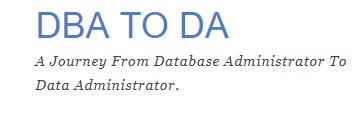Oracle Database - Mining Active Session History (ASH) for Plan/SQL Execution Wait Events
In this blog I am going to discuss about mining ASH for wait events for a specific sql session or specific sql or specific plan hash value execution wait events.
This can be really powerful in cases like -
1. when sql_monitoring report is no longer available,
2. or you want to tune a particular plan and you want to know at what plan_line it is taking more time
3. you want to tune a plan and want to know at what line it is taking time with what kind of wait event.
There are many other use cases but the above are summary of what can be done.
Now I will quickly jump onto the sql part.
First SQL is to find out the Time taken by SQL on each plan line per the options
set lines 500 pages 500
col object_name for a25
SELECT plan_hash_value,
id line,
operation,
options,
object_name,
sum(10)
FROM dba_hist_active_sess_history a,
dba_hist_sql_plan b
WHERE a.sql_plan_hash_value = b.plan_hash_value
AND a.sql_id = b.sql_id
AND a.sql_plan_line_id = b.id
AND a.sql_id = 'ah9xc371174p7'
AND a.session_id = 446
AND a.session_serial# = 26701
GROUP BY plan_hash_value, id, operation, options, object_name
ORDER by 1,2;
col object_name for a25
SELECT plan_hash_value,
id line,
operation,
options,
object_name,
sum(10)
FROM dba_hist_active_sess_history a,
dba_hist_sql_plan b
WHERE a.sql_plan_hash_value = b.plan_hash_value
AND a.sql_id = b.sql_id
AND a.sql_plan_line_id = b.id
AND a.sql_id = 'ah9xc371174p7'
AND a.session_id = 446
AND a.session_serial# = 26701
GROUP BY plan_hash_value, id, operation, options, object_name
ORDER by 1,2;