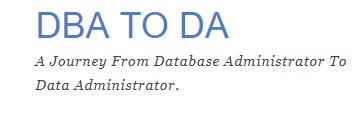
Oracle Database: Tools for Monitoring (I/O, Network)
In this blog I discuss few tools which can be used for database or systems monitoring to be precisely.
If you want to know what rpms you should be installing just beyond the required ones to install oracle Database, then these are the ones
Now assuming you have these installed
1. IOTOP
One of the really good tools which can help in debugging i/o performance
this can tell
1. Total disk read and write happening
2. Disk read and write by process
3. IO wait % for a process
4. Swap information for a process
Just run iotop as root
2. IOSTAT
Iostat is complimentary to iotop, it provides details at the disk level
run iostat -dmx 2 sdb sdc sds sdq sdm as root
2. iptraf-ng
The next big tool is which is for networking is iptraf-ng
this can be a very useful network tool with a lot of features such as interfaces stats, breakdowns, traffic monitoring.
You really want this as it is there in official redhat repo
Just run iptraf-ng as root, and you will get all the options which you can choose from
IP traffic monitor
General interface statistics
Detailed interface statistics
Statistical breakdowns...
LAN station monitor
Choose the option you want - say traffic monitor, then select the interfaces and then you can see the live monitoring.
You can look into Detailed interface statistics and choose the interface to find out the bandwidth (in rate and out rate currently)
It supports logical interfaces as well
If you want to know what rpms you should be installing just beyond the required ones to install oracle Database, then these are the ones
Now assuming you have these installed
1. IOTOP
One of the really good tools which can help in debugging i/o performance
this can tell
1. Total disk read and write happening
2. Disk read and write by process
3. IO wait % for a process
4. Swap information for a process
Just run iotop as root
Total DISK READ : 574.79 K/s | Total DISK WRITE : 2.92 M/s
Actual DISK READ: 574.79 K/s | Actual DISK WRITE: 2.95 M/s
TID PRIO USER DISK READ DISK WRITE SWAPIN IO> COMMAND
5174 rt/4 grid 969.66 B/s 0.00 B/s 0.00 % 1.64 % ocssd.bin
175547 be/4 oracle 106.06 K/s 0.00 B/s 0.00 % 0.87 % ora_j001_PR11
10213 be/4 oracle 151.51 K/s 227.26 K/s 0.00 % 0.86 % ora_ckpt_PR11
10335 be/4 oracle 0.00 B/s 674.22 K/s 0.00 % 0.74 % ora_rvwr_PR11
175549 be/4 oracle 151.51 K/s 0.00 B/s 0.00 % 0.68 % ora_j002_PR11
17843 be/4 grid 121.21 K/s 15.15 K/s 0.00 % 0.66 % mdb_ckpt_-MGMTDB
5170 rt/4 grid 969.66 B/s 0.00 B/s 0.00 % 0.17 % ocssd.bin
5167 rt/4 grid 969.66 B/s 0.00 B/s 0.00 % 0.16 % ocssd.bin
Actual DISK READ: 574.79 K/s | Actual DISK WRITE: 2.95 M/s
TID PRIO USER DISK READ DISK WRITE SWAPIN IO> COMMAND
5174 rt/4 grid 969.66 B/s 0.00 B/s 0.00 % 1.64 % ocssd.bin
175547 be/4 oracle 106.06 K/s 0.00 B/s 0.00 % 0.87 % ora_j001_PR11
10213 be/4 oracle 151.51 K/s 227.26 K/s 0.00 % 0.86 % ora_ckpt_PR11
10335 be/4 oracle 0.00 B/s 674.22 K/s 0.00 % 0.74 % ora_rvwr_PR11
175549 be/4 oracle 151.51 K/s 0.00 B/s 0.00 % 0.68 % ora_j002_PR11
17843 be/4 grid 121.21 K/s 15.15 K/s 0.00 % 0.66 % mdb_ckpt_-MGMTDB
5170 rt/4 grid 969.66 B/s 0.00 B/s 0.00 % 0.17 % ocssd.bin
5167 rt/4 grid 969.66 B/s 0.00 B/s 0.00 % 0.16 % ocssd.bin
2. IOSTAT
Iostat is complimentary to iotop, it provides details at the disk level
run iostat -dmx 2 sdb sdc sds sdq sdm as root
You will get information like this below
1. You can tell individual disk utilization
2. -dmx 2 are arguments (you can look up in the man page)
3. to find out the sd devices you want to see use lsblk
3. to find out the sd devices you want to see use lsblk
Linux 3.10.0-693.17.1.el7.x86_64 (CHUMR1DB001) 05/31/2019 _x86_64_ (16 CPU)
Device: rrqm/s wrqm/s r/s w/s rMB/s wMB/s avgrq-sz avgqu-sz await r_await w_await svctm %util
sdb 0.00 0.00 4.73 0.73 0.15 0.01 59.82 0.05 9.07 10.02 2.91 4.71 2.57
sdc 0.00 0.00 5.38 5.32 2.82 1.98 918.41 1.44 134.90 140.15 129.58 12.13 12.98
sdm 0.00 0.00 2.21 1.33 0.00 0.00 2.20 0.01 2.28 1.90 2.92 2.09 0.74
sdq 0.00 0.00 2.33 1.21 0.10 0.04 79.00 0.02 6.47 8.15 3.22 5.63 1.99
sds 0.00 0.00 2.23 1.34 0.00 0.00 2.30 0.01 2.32 1.88 3.05 2.21 0.79
Device: rrqm/s wrqm/s r/s w/s rMB/s wMB/s avgrq-sz avgqu-sz await r_await w_await svctm %util
sdb 0.00 0.00 0.00 0.00 0.00 0.00 0.00 0.00 0.00 0.00 0.00 0.00 0.00
sdc 0.00 0.00 0.00 2.50 0.00 0.76 624.00 0.01 3.60 0.00 3.60 3.60 0.90
sdm 0.00 0.00 2.00 1.00 0.00 0.00 1.00 0.00 0.67 0.50 1.00 0.67 0.20
sdq 0.00 0.00 1.50 1.00 0.02 0.05 63.60 0.00 1.40 1.00 2.00 1.40 0.35
sds 0.00 0.00 2.00 1.00 0.00 0.00 1.00 0.00 0.83 0.75 1.00 0.83 0.25
Device: rrqm/s wrqm/s r/s w/s rMB/s wMB/s avgrq-sz avgqu-sz await r_await w_await svctm %util
sdb 0.00 0.00 4.73 0.73 0.15 0.01 59.82 0.05 9.07 10.02 2.91 4.71 2.57
sdc 0.00 0.00 5.38 5.32 2.82 1.98 918.41 1.44 134.90 140.15 129.58 12.13 12.98
sdm 0.00 0.00 2.21 1.33 0.00 0.00 2.20 0.01 2.28 1.90 2.92 2.09 0.74
sdq 0.00 0.00 2.33 1.21 0.10 0.04 79.00 0.02 6.47 8.15 3.22 5.63 1.99
sds 0.00 0.00 2.23 1.34 0.00 0.00 2.30 0.01 2.32 1.88 3.05 2.21 0.79
Device: rrqm/s wrqm/s r/s w/s rMB/s wMB/s avgrq-sz avgqu-sz await r_await w_await svctm %util
sdb 0.00 0.00 0.00 0.00 0.00 0.00 0.00 0.00 0.00 0.00 0.00 0.00 0.00
sdc 0.00 0.00 0.00 2.50 0.00 0.76 624.00 0.01 3.60 0.00 3.60 3.60 0.90
sdm 0.00 0.00 2.00 1.00 0.00 0.00 1.00 0.00 0.67 0.50 1.00 0.67 0.20
sdq 0.00 0.00 1.50 1.00 0.02 0.05 63.60 0.00 1.40 1.00 2.00 1.40 0.35
sds 0.00 0.00 2.00 1.00 0.00 0.00 1.00 0.00 0.83 0.75 1.00 0.83 0.25
2. iptraf-ng
The next big tool is which is for networking is iptraf-ng
this can be a very useful network tool with a lot of features such as interfaces stats, breakdowns, traffic monitoring.
You really want this as it is there in official redhat repo
Just run iptraf-ng as root, and you will get all the options which you can choose from
IP traffic monitor
General interface statistics
Detailed interface statistics
Statistical breakdowns...
LAN station monitor
Choose the option you want - say traffic monitor, then select the interfaces and then you can see the live monitoring.
You can look into Detailed interface statistics and choose the interface to find out the bandwidth (in rate and out rate currently)
It supports logical interfaces as well
