If you are looking to create a DB and start an instance on the Exadata Linux release of 18c then it won't allow you and throw up errors
you can -
go to the end and stop at the point of instance creation and just create scripts, do modify to the init ora file and this shall create the database for you and have your instance running.
You will see that in last of my blog, the blog consist of complete installation though.
(As an experienced DBA, you can do this manually as the only thing what is required is to put the parameter _exadata_feature_on=true in your init file)
Post the Scripts are created you should do below steps to create your DB (make logical changes to dbname )
1. cd /u01/app/oracle/admin/orcldb/scripts
2. export ORACLE_HOME=/u01/app/oracle/product/180/db1
3. Add to file init.ora --> _exadata_feature_on=true
4. Add this entry in the /etc/oratab: orcldb:/u01/app/oracle/product/180/db1:Y
5. Run orcldb.sh and db should be created
you can -
go to the end and stop at the point of instance creation and just create scripts, do modify to the init ora file and this shall create the database for you and have your instance running.
You will see that in last of my blog, the blog consist of complete installation though.
(As an experienced DBA, you can do this manually as the only thing what is required is to put the parameter _exadata_feature_on=true in your init file)
Post the Scripts are created you should do below steps to create your DB (make logical changes to dbname )
1. cd /u01/app/oracle/admin/orcldb/scripts
2. export ORACLE_HOME=/u01/app/oracle/product/180/db1
3. Add to file init.ora --> _exadata_feature_on=true
4. Add this entry in the /etc/oratab: orcldb:/u01/app/oracle/product/180/db1:Y
5. Run orcldb.sh and db should be created
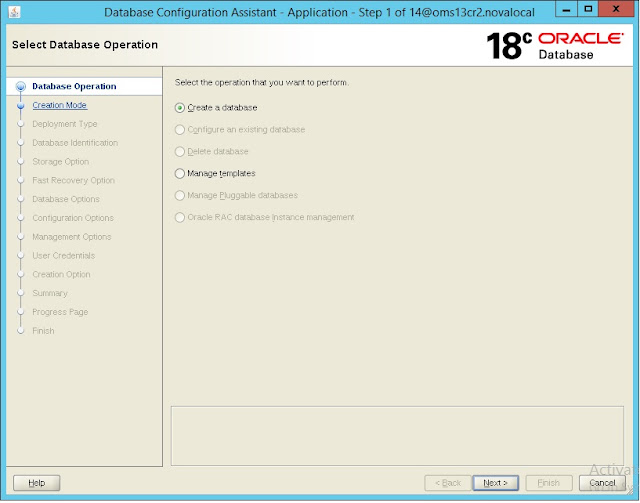















No comments:
Write comments