If
you have installed the Cloudera Manager properly and followed the
instructions then, below screenshots will help you in adding hosts to
the cluster.
1. Go All Hosts on the Home Page
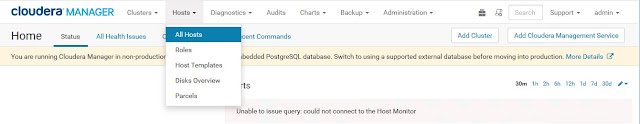
2. Click on Add New Hosts to Cluster
3. Specify Search String for hosts and click on search
4. Choose the installation type (default here, no changes done)
5. Accept the License
6. Do NOT choose single user mode
7. Enter Credentials to Login
8. Proceed with the installation
9. Finish up the installation.













No comments:
Write comments