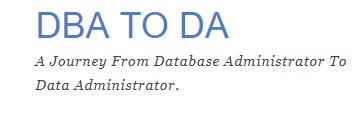
Oracle Database RAC: Create Application VIP (CRS-2534)
In this blog I list out the steps to be used to create application specific VIP on Oracle Cluster
$ srvctl remove network -k 2
$ srvctl add network -k 2 -S 172.31.2.208/255.255.255.240
$ crsctl start resource ora.net2.network
$ crsctl add type ora.cluster_vip_net2.type -basetype ora.cluster_vip.type
$ appvipcfg create -network=2 -ip=172.31.2.214 -vipname=myvip -user=root -failback=1
$ crsctl start resource myvip-n myserver01
$ ifconfig | grep 214
$ crsctl modify res myvip -attr "HOSTING_MEMBERS=myserver01 myserver02"
$ crsctl stop resource myvip
$ crsctl start resource myvip -n myserver02
This also takes care of error CRS-2534
$ srvctl remove network -k 2
$ srvctl add network -k 2 -S 172.31.2.208/255.255.255.240
$ crsctl start resource ora.net2.network
$ crsctl add type ora.cluster_vip_net2.type -basetype ora.cluster_vip.type
$ appvipcfg create -network=2 -ip=172.31.2.214 -vipname=myvip -user=root -failback=1
$ crsctl start resource myvip-n myserver01
$ ifconfig | grep 214
$ crsctl modify res myvip -attr "HOSTING_MEMBERS=myserver01 myserver02"
$ crsctl stop resource myvip
$ crsctl start resource myvip -n myserver02
This also takes care of error CRS-2534
