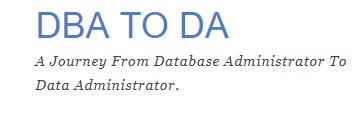
Oracle Database - 12c/18c - Enabling/Disabling Database Options (chopt)
In this blog I am going to cover on how to enable and disable database options in 12c/18c of Database.
You can get help by running the utility without any options
(Set the environment prior)
Ensure that all databases and listeners running from Oracle Home are stopped before running this.
$ORACLE_HOME/bin/chopt
usage:
chopt <enable|disable> <option>
options:
oaa = Oracle Advanced Analytics
olap = Oracle OLAP
partitioning = Oracle Partitioning
rat = Oracle Real Application Testing
e.g. chopt enable rat
To Disable an option use as below
$chopt disable rat
Writing to /opt/oracle/product/180/db/install/disable_rat_2018-12-20_05-15-13AM.log...
/usr/bin/make -f /opt/oracle/product/180/db/rdbms/lib/ins_rdbms.mk rat_off ORACLE_HOME=/opt/oracle/product/180/db
/usr/bin/make -f /opt/oracle/product/180/db/rdbms/lib/ins_rdbms.mk ioracle ORACLE_HOME=/opt/oracle/product/180/db
Note - you can run the utility twice and it will not tell you if the option is enabled or not.
$ chopt disable oaa
Writing to /opt/oracle/product/180/db/install/disable_oaa_2018-12-20_05-16-24AM.log...
/usr/bin/make -f /opt/oracle/product/180/db/rdbms/lib/ins_rdbms.mk dm_off ORACLE_HOME=/opt/oracle/product/180/db
/usr/bin/make -f /opt/oracle/product/180/db/rdbms/lib/ins_rdbms.mk ioracle ORACLE_HOME=/opt/oracle/product/180/db
Finally start a instance in no-mount / mount mode to ensure your changes are applied
set lines 500 pages 500
col parameter for a50
col value for a50
1* select * from V$option where parameter like '%Real%' or parameter like '%Analytics%'
PARAMETER VALUE CON_ID
-------------------------------------------------- -------------------------------------------------- ----------
Real Application Clusters FALSE 0
Advanced Analytics FALSE 0
Real Application Testing FALSE 0
Real Application Security TRUE 0
Similarly to enable use
$chopt enable oaa
Reference: https://docs.oracle.com/en/database/oracle/oracle-database/12.2/ssdbi/chopt-tool.html#GUID-057E4EFC-74ED-43B3-B03B-C83C5A5D3C7F
You can get help by running the utility without any options
(Set the environment prior)
Ensure that all databases and listeners running from Oracle Home are stopped before running this.
$ORACLE_HOME/bin/chopt
usage:
chopt <enable|disable> <option>
options:
oaa = Oracle Advanced Analytics
olap = Oracle OLAP
partitioning = Oracle Partitioning
rat = Oracle Real Application Testing
e.g. chopt enable rat
To Disable an option use as below
$chopt disable rat
Writing to /opt/oracle/product/180/db/install/disable_rat_2018-12-20_05-15-13AM.log...
/usr/bin/make -f /opt/oracle/product/180/db/rdbms/lib/ins_rdbms.mk rat_off ORACLE_HOME=/opt/oracle/product/180/db
/usr/bin/make -f /opt/oracle/product/180/db/rdbms/lib/ins_rdbms.mk ioracle ORACLE_HOME=/opt/oracle/product/180/db
Note - you can run the utility twice and it will not tell you if the option is enabled or not.
$ chopt disable oaa
Writing to /opt/oracle/product/180/db/install/disable_oaa_2018-12-20_05-16-24AM.log...
/usr/bin/make -f /opt/oracle/product/180/db/rdbms/lib/ins_rdbms.mk dm_off ORACLE_HOME=/opt/oracle/product/180/db
/usr/bin/make -f /opt/oracle/product/180/db/rdbms/lib/ins_rdbms.mk ioracle ORACLE_HOME=/opt/oracle/product/180/db
Finally start a instance in no-mount / mount mode to ensure your changes are applied
set lines 500 pages 500
col parameter for a50
col value for a50
1* select * from V$option where parameter like '%Real%' or parameter like '%Analytics%'
PARAMETER VALUE CON_ID
-------------------------------------------------- -------------------------------------------------- ----------
Real Application Clusters FALSE 0
Advanced Analytics FALSE 0
Real Application Testing FALSE 0
Real Application Security TRUE 0
Similarly to enable use
$chopt enable oaa
Reference: https://docs.oracle.com/en/database/oracle/oracle-database/12.2/ssdbi/chopt-tool.html#GUID-057E4EFC-74ED-43B3-B03B-C83C5A5D3C7F
