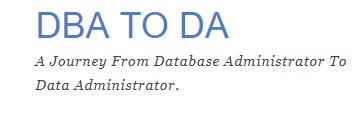
OEM 13cR2 - Backup OEM Configuration
OEM Configuration backup is essential in part of your OEM setup as it is requried during backup and recovery of your OEM.
It is essential one single command, however
1. You should take backup regularly
2. Take backup after every change / patch you apply to system
The procedure to backup is
<OMS_HOME>/bin/emctl exportconfig oms [-sysman_pwd <sysman password>]
[-dir <backup dir>] Specify directory to store backup file
[-keep_host] Specify this parameter if the OMS was installed using a virtual hostname (using
ORACLE_HOSTNAME=<virtual_hostname>)
It is essential one single command, however
1. You should take backup regularly
2. Take backup after every change / patch you apply to system
The procedure to backup is
<OMS_HOME>/bin/emctl exportconfig oms [-sysman_pwd <sysman password>]
[-dir <backup dir>] Specify directory to store backup file
[-keep_host] Specify this parameter if the OMS was installed using a virtual hostname (using
ORACLE_HOSTNAME=<virtual_hostname>)
/u01/app/oracle/em13cr2/middleware/bin/emctl exportconfig
oms -sysman_pwd Oracle123 -dir /u01/app/oracle/em_backup/
Oracle
Enterprise Manager Cloud Control 13c Release 2
Copyright (c)
1996, 2016 Oracle Corporation. All
rights reserved.
ExportConfig
started...
Backup directory
is /u01/app/oracle/em_backup
Machine is Admin
Server host. Performing Admin Server backup...
Exporting emoms
properties...
Exporting secure
properties...
Export has
determined that the OMS is not fronted
by an SLB. The
local hostname was NOT exported.
The exported
data can be imported on any host but
resecure of all
agents will be required. Please
see the EM
Advanced Configuration Guide for more
details.
Exporting configuration
for pluggable modules...
Preparing
archive file...
Backup has been
written to file: /u01/app/oracle/em_backup/opf_ADMIN_20183113_050349.bka
The export file contains sensitive data.
You must keep it
secure.
ExportConfig
completed successfully!
